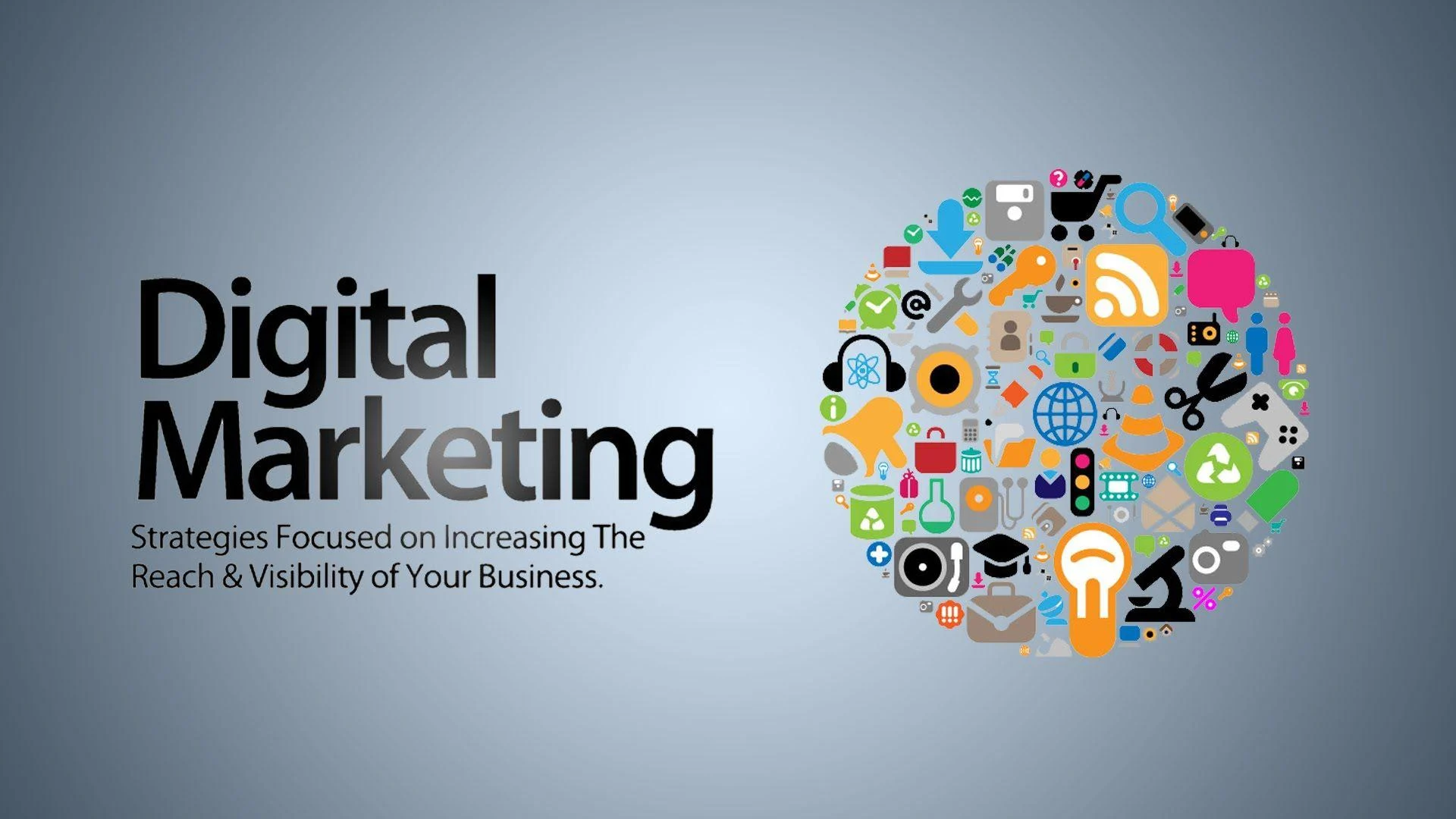
Google Ads is an online advertising platform developed by Google that allows businesses and advertisers to display their ads on various Google properties, including the Google Search Network, Google Display Network, YouTube, and more. The platform operates on a pay-per-click (PPC) model, where advertisers only pay when users click on their ads. It is one of the most popular and effective forms of online advertising, enabling businesses to reach a massive audience and drive targeted traffic to their websites.
To run Google Ads, follow these steps:
- Create a Google Ads Account: If you don’t have a Google Ads account, go to ads.google.com and sign up for one. You will need a Google account to get started.
- Set Up Billing: Provide your billing information so that Google can charge you for the ad spend. You can choose between manual payments or automatic payments, depending on your preference.
- Define Your Advertising Goals: Determine your advertising objectives, such as driving website traffic, generating leads, increasing sales, or raising brand awareness. Your goals will shape the structure and targeting of your campaigns.
- Keyword Research: Conduct keyword research to identify relevant keywords and phrases that users might search for to find your products or services. Use Google’s Keyword Planner tool to discover keyword ideas and estimate their search volumes.
- Create Campaigns and Ad Groups: Organize your advertising efforts by creating campaigns and ad groups. A campaign represents your overall advertising objective, and ad groups help you group related keywords and ads together.
- Choose Targeting Options: Define your target audience based on factors like location, language, device, and demographic details. This ensures your ads reach the right people.
- Create Ad Copy: Write compelling ad copy for your ads. Ad formats may include headlines, descriptions, URLs, and extensions. Tailor your messaging to align with your advertising goals and appeal to your target audience.
- Set Budget and Bidding: Determine your daily or monthly budget for each campaign and set your bidding strategy. Bidding options include manual CPC (Cost-Per-Click) or automated bidding strategies that optimize for specific goals.
- Design Landing Pages: Ensure that the landing pages users are directed to after clicking your ads are relevant, informative, and optimized for conversions. A seamless user experience is crucial for the success of your campaigns.
- Review and Launch: Review your campaign settings, ad copy, and targeting before launching your ads. Make any necessary adjustments to improve performance.
- Monitor and Optimize: Once your ads are live, regularly monitor their performance. Analyze key metrics like click-through rate (CTR), conversion rate, and return on ad spend (ROAS). Adjust your bids, ad copy, and targeting as needed to optimize results.
- Testing and Experimentation: Consider running A/B tests (also known as split tests) to compare different ad variations, targeting options, or bidding strategies. This helps you identify the most effective approaches.
- Refine Your Strategy: Continuously learn from your data and refine your Google Ads strategy over time. Stay up-to-date with the latest trends and best practices to stay competitive.
Running successful Google Ads campaigns requires ongoing attention and refinement. It’s important to track your results and adapt your approach based on performance data. Additionally, take advantage of the various resources and support provided by Google to maximize the effectiveness of your advertising efforts.


