
You Can Use To Evaluate Your Website’s Success Displaying some of these metrics, like the number of visitors, can also convince new readers that your content is of high quality. Fortunately, the best WordPress visitor counter plugins are made to handle both of these responsibilities.
You’ll learn why you might want to use a visitor counter plugin in this guide. After that, we’ll look at some of the best choices for your website. Let’s get going!
What Are WordPress Visitor Counter Plugins?
A visitor counter plugin is the simplest way to keep track of how many people visit your website. This information is typically displayed in your WordPress dashboard. In most cases, this tool will also show you how many people have visited particular posts and pages on your website.
It is essential to keep track of your most popular content because it reveals both what is working and potential areas for improvement. To get more people to visit your page and spend more time there, you can model your less successful posts after your most popular ones. Additionally, you will be able to assess the success of any new marketing or Search Engine Optimization (SEO) strategies.
Four of the Best WordPress Visitor Counter Plugins Now That We’ve outlined the Reasons Why You Might Want to Use a WordPress Visitor Counter Plugin, Here Are Some of the Best Options! We will evaluate these tools based on their analytics reports, general features, and ease of use.
4 Best Visitor Counter Plugins for WordPress
1,StatCounter
StatCounter is a plugin for all aspects of analytics. It can show you which posts and pages get the most traffic by counting how many people visit your website. StatCounter is also able to look at more complicated data like visitor paths, live visitor activity, and bounce rates.

Feature Highlights of StatCounter:
- Put up a hit counter that can be changed in public.
- Keep tabs on the number of visitors, their sources, whereabouts, engagement, and activity on your website.
- Examine the data from your paid ads and Google keywords.
2, WP Visitor Statistics
WP Visitor Statistics is a straightforward and straightforward WordPress plugin that provides real-time user analysis. It also shows information about your total visitors, your most popular content, and the main sources of traffic. WP Visitor Statistics is also a privacy-conscious option because it is built to comply with the General Data Protection Regulation (GDPR).
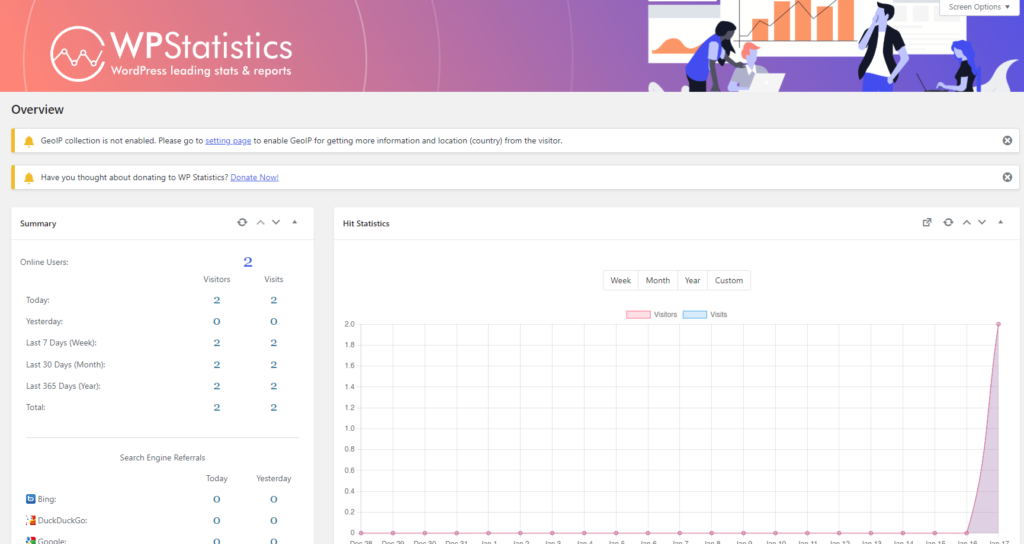
Highlights of the WP Visitor Statistics:
- Keep an eye on live visitors as they use your website.
- Take a look at your most popular content, traffic sources, visitor locations, and search terms.
- Put up a hit counter on your website (only for premium).
3, MonsterInsights
One of the most widely used plugins for Google Analytics is MonsterInsights. It displays complex data in addition to visitor counts, including audience demographics, entry and exit pages, conversion rates, and overall SEO performance. In addition, you can access your reports from Google Search Console to see which content ranks well for particular keywords.

Highlights of MonsterInsights:
- Examine both simple and complex visitor data for your website.
- Monitor your performance in the search results of Google.
- Keep an eye on the performance and conversion rate of your e-commerce website.
4,Post Views Counter
Post Views Counter is one of the most straightforward WordPress visitor counter plugins. PHP, JavaScript, and the REST API are used by the tool to collect visitor data. The data on your website’s front and back ends are then displayed by Post Views Counter.
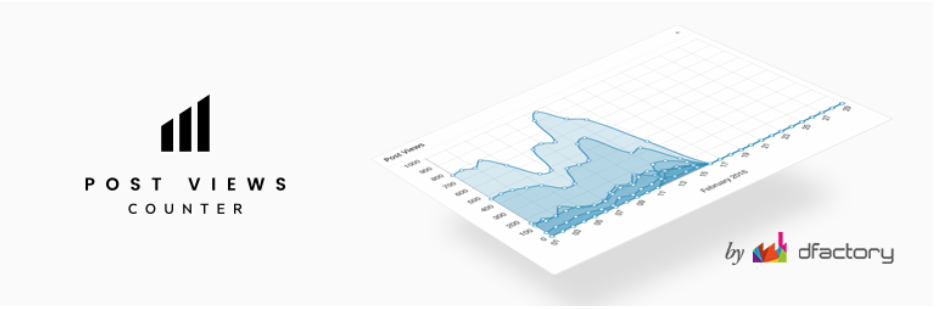
Highlights of the Post Views Counter:
- Put up a hit counter on pages and posts.
- Change the way data is collected based on user roles and time intervals.
- Collect visitor information either manually or automatically.
StatCounter is a good option if you’re looking for the best WordPress visitor counter plugin. On the back end of your website, this sophisticated analytics plugin can display detailed user behavior, and on the front end, it can display a hit counter. If, on the other hand, all you want to know is how many people have read your pages and posts, Post Views Counter might be the best option for you.


