Top 7 Features you need to know about Google Analytics 4 in 2023
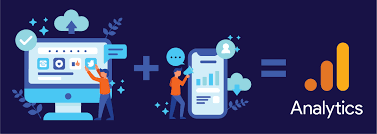
Google Analytics 4 may not be everyone’s cup of tea, but a few new features in GA4 worth watching out for in 2023 might make you think again.
The release of Google Analytics 4 was somewhat of a dud due to various functional issues. And many of the top Adwords companies in the market didn’t welcome it with open arms. Google Analytics 4 has several new features worth getting excited about. If anything, Google has had to step up its game a little due to this muted response.
Therefore, we decided to let you explore the top 7 features of Google Analytics 4 that can make you think differently about the software by 2023.
Top 7 Features of GA 4 You Should Know
Predictive Analysis
Everyone in the Google AdWords community was excited as Google Analytics 4 was touted as the “future of Google Analytics.” Regrettably, this initial hope eventually waned, and unhappiness increased.
Google’s most recent effort to exercise its machine learning muscles and make use of many hours of study is predictive analytics.
When set up by events, Google accumulates the information required to construct user-specific prediction audiences. Predictive analytics does not become practical until this program completes its data mining mission.
After being filled out, you can utilize the forecasted audiences as comparison points in your study.
Predictive analytics is one of the most discussed and eagerly awaited new features in GA4, and for a good reason.
Detection of Anomalies
Speaking of Google stretching its muscles, anomaly detection is another instance of the platform demonstrating its mastery of artificial intelligence and machine learning.
When Google thinks something will happen on your site but doesn’t, anomalies are picked up. Thanks to anomaly detection, Google has removed the necessity for you to decide whether something that didn’t happen was noteworthy.
Moreover, you can turn on anomaly detection for line graphs in Explorations. As a result, Google generates a thorough graph that establishes the sensitivity of the anomaly and the amount of time required to handle it.
Custom Reporting
As we talk about graphs, it’s important to remember that in the new GA4, Google Ads specialists will have access to Explorations.
Explorations enable you to create detailed custom reports. Additionally, these reports can be displayed as Excel spreadsheets with multiple tabs of unique data.
Explorations and custom reporting make it much easier to exchange reports. You can print reports or download them as an Excel or PDF spreadsheet.
You will be seen as a more accomplished agency by producing special reports. Just check out our Trustpilot reviews if you don’t believe me. In 2023, this new GA4 feature will make reporting seamless.
Track Over 300 Events
You can now create and track more than 300 events thanks to Google Analytics 4. Up to 300 events can be generated and tracked for each attribute.
You shouldn’t need to be a web developer to use analytics software; using it should be simple. Fortunately, Google Analytics 4 is simple to learn.
Whether you need to track events or improve your measurement needs, this new tool in Google Analytics 4 will satisfy all of your tracking requirements.
Use Segment Once
One of the primary drawbacks of Google Analytics’ earlier version was that you had to build a segment each time you wanted to filter an audience.
Even so, making the segment wasn’t the problem. The segment was then saved and sorted until you erased it, something that most individuals neglected to do.
You may now create audience segments in Google Analytics 4 without saving them. The ‘Comparisons’ tool is used to accomplish this.
Additionally, you can still develop enduring audience segments. To accomplish this, create a segment in Explorations and check the box next to “Build Audience” before saving the segment.
Track 30+ Conversions
Another highly awaited feature redesigned in Google Analytics 4 is conversion tracking. In GA4, which is sleeker and more organized than earlier versions, you can track over 30 conversions and delete as many as you like as your campaign develops.
And GA4 makes it simple to mark conversions. Hover the mouse over a conversion and select the “Mark Conversion” option. With GA4, tracking conversions has been greatly simplified, improving the process in 2023.
Customizable Tables
Nobody likes reading through pages of dense information. A large portion of Google Analytics data is presented in convoluted tables. However, GA4 allows anyone with admin access to customize and present their data in detailed reports.
With Google Analytics 4, you may choose the dimensions and metrics that will be used to illustrate your data and save that presentation style as you go.


